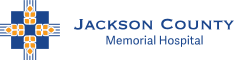Frequently Asked Questions
- Where does my health information in the JCMH patient portal come from?
- Is there a fee to use the JCMH Patient Portal?
- Who can have access?
- How do I log in to the Portal?
- Do I have to have an email address?
- I don’t have an email address. How do I get one?
- Can I access a family member’s Portal?
- Is my information safe?
- How Is the JCMH Patient Portal information secure?
- What if I ever have technical problems with the Portal?
- What information can I see in the JCMH Patient Portal?
- How do I see my test results?
- How do I get the complete set of my medical records?
- Some of my information is wrong. How do I correct this?
- How can I update my email address in the JCMH Patient Portal?
- What if I need help?
- How do I communicate my medical concerns?
- Can I access my protected health information from an app on my smartphone?
Answers to Frequently Asked Questions
Where does my health information in the JCMH patient portal come from?
All of the information in the Portal comes from your Jackson County Memorial Hospital or JCMH Clinics Electronic Health Record. This ensures that you have access to the most accurate, up-to-date information possible.
Is there a fee to use the JCMH Patient Portal?
No. The JCMH Patient Portal is a free service offered to our patients.
Who can have access?
The JCMH Patient Portal is being offered to all JCMH patients that are over 18 years of age that have had services at JCMH or a JCMH Clinic. Health Information is also via the JCMH Patient Portal is also available to parents and legal guardians of children that are 0-12 years of age. Some limitations will apply. See the JCMH Patient Portal User Agreement and Terms and Conditions for more information.
How do I log in to the Portal?
If you already have a JCMH Patient Portal username and password, click on the following link to get to the JCMH Patient Portal login page: https://patientportal.jcmh.com/ and enter your username and password.
You can also go to www.jcmh.com, click on the Patient & Visitors tab then click on the Patient Portal link.
If this is your first time to log on and you need to register, click on the following link to self-enroll: https://patientportal.jcmh.com/templates/selfsignup-JCHWEB.LIVEF-Phm.html
Your unique email address needs to be on file in your hospital or clinic record and you will have to have your medical record number in order to use the self-enrollment option.
If you have not provided the hospital or a JCMH clinic with your email address and/or you do not know your medical record number you can still enroll by completing the JCMH Patient Portal enrollment form and returning it to the JCMH Health Information Department or a JCMH Medical Clinic. Please allow 3-5 days for access to be setup if enrolling using this method.
Do I have to have an email address?
Patients that want access to the JCMH Patient Portal must have Internet access and a valid email address that is unique to the individual requesting access.
I don’t have an email address. How do I get one?
There are many free email services available to use. Any email service is compatible with the JCMH Patient Portal. If you are looking to create a free email account, some of the more established email providers are:
- Gmail from Google
- Outlook.com from Microsoft
- Yahoo! Mail from Yahoo
Can I access a family member’s Portal?
Parents can be given access to a child’s portal if the child is 0-12 years of age. At the present time access is not granted for children 13-17 years old due to legal issues surrounding emancipated minors. In order to access any other family member’s portal, the patient must fill out the Proxy Request Form. If you have Power of Attorney for healthcare decisions or are a Health Care Proxy for a patient and have proper documentation to prove such, the Proxy Request Form should be filled out and proper legal documentation presented. This documentation along with the completed proxy form must be brought to the JCMH Medical Clinic where the patient is being seen or the JCMH Health Information Management Department in the hospital.
Is my information safe?
Yes. Portal passwords are encrypted and URLs are re-written so that they cannot be copied and pasted. You and authorized family members are the only ones who can access your Portal. Also, a timeout feature protects your information if you leave the Portal page open.
How Is the JCMH Patient Portal information secure?
We take great care to ensure your health information is kept private and secure. Access to information is controlled through personal IDs and passwords. The JCMH Patient Portal uses the latest encryption technology. All JCMH Patient Portal messaging is done while you are securely logged on to our website. Also, a timeout feature protects your information if you leave the Portal page open.
Note: Any emails sent to patientportal@jcmh.com are not secure and should not contain any patient health or billing information.
What if I ever have technical problems with the Portal?
There is a Contact Us section on the homepage of the Portal that allows you to submit any questions you have regarding the Portal. You may also call (580) 379-5550 or (580) 379-5720.
What information can I see in the JCMH Patient Portal?
You can see information from your medical record such as laboratory and radiology test results, medications, allergies, immunizations, medical history, current health issues and due dates for preventive care. You may also print a Health Summary for your records.
How do I see my test results?
Your test results and reports are both available by clicking on the Health Record button on the portal home page. Once you click on the Health Record button within Patient Portal you will be taken to the Health Record page where you will see buttons on the right labeled Results and Reports where you will have access to your Laboratory Results and Other Reports.
How do I get the complete set of my medical records?
You can obtain your medical records by visiting the Health Information Management (Medical Records) department at Jackson County Memorial Hospital. They are available Monday-Friday 8 am-4:30 pm.
Some of my information is wrong. How do I correct this?
If you notice an error in your personal information, such as address and phone number, please send us a change request through the Patient Portal. The change request can be found by clicking Profile, and then Update Profile. Please allow 2-3 business days for the requested changes to appear on the portal. Each change request requires approval from staff.
If you see information in your medical history that is incorrect, please notify the Health Information Management (Medical Records) department at (580) 379-5720.
How can I update my email address in the JCMH Patient Portal?
To change the email address that the JCMH Patient Portal uses for sending activity, password reset, or other communications, please contact the JCMH Health Information department at (580) 379-5720 or the JCMH Patient Portal Help Desk at (580) 379-5550.
What if I need help?
Please notify the JCMH Portal Help Desk by calling (580) 379-5550 or emailing us at patientportal@jcmh.com. The department is available Monday through Friday, 8 am – 5:00 pm.
There is a ‘Contact Us’ section on the homepage of the JCMH Patient Portal that allows you to submit any technical questions that you have regarding the Patient Portal.
Note: Any emails sent through the ‘Contact Us’ to patientportal@jcmh.com are NOT secure emails and should NOT contain any patient, personal, or billing information. Please allow 24-72 hours for any phone or email messages to be returned.
How do I communicate my medical concerns?
The JCMH Patient Portal is not used to communicate medical concerns to your doctor.
Important: If you are experiencing an urgent medical problem, please call 911 or go to the closest emergency department.
Can I access my protected health information from an app on my smartphone?
Your health information can be accessed through an application such as those used on a smartphone. Depending on the chosen application, you may be able to access information such as your medications, allergies, or lab results. If you are interested in using an application, contact the Health Information Management department at 580-379-5720, Monday through Friday, 8am-5pm.